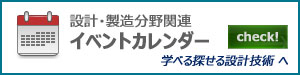pandasの使い方
ライブラリの使い方
>
Python
- 1.pandasを動かしてみる
- 2.pandasのデータ構造
- 2.1.pandasの構造取得
- 2.2.Seriesの構造と作成
- 2.3.DataFrameの構造と作成
2.4.dataの操作
2.5.indexの操作
2.6.columunsの操作
3.データの読み書き
2.2.Seriesの構造と作成
Seriesは一次配列を表現するデータの集合体です。
pandas.Series( data = None, index = None, dtype = None, name = None,
copy = False, fastpath = False )
| 引数 | 概要 |
|---|---|
| data | 格納するデータを指定します(下図青枠)。 |
| index |
data一つ一つに対応するlabelを指定します(下図赤枠)。
指定しない場合は連番[0, 1, 2, …]が自動的に入ります。 |
| dtype |
指定したdata(下図青枠)のデータ型(int, float, str等)を指定します。
指定しない場合は、dataから自動的に設定されます (dataに文字列が含まれると、数値もstr型になります)。 |
| name |
Seriesの名前を指定します(下図橙枠)。
名前はDataFrameに変換する際用いられます。 |
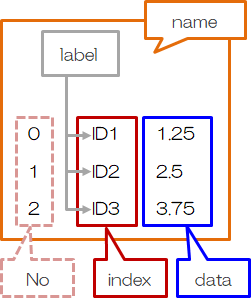
Series:一次配列
Noは自動的に付与され、0からの連番(0, 1, 2, …)になります。Seriesを新規に作成する場合、dataには次のいずれかを用います。
- リスト(Python標準) :[*, *, …]
- タプル(Python標準) :( *, *, … )
- Dictionary(Python標準) :{ 'x' : *, 'y' : *, … }
- 一次元のndarray(Numpy配列) :array([ *, *, … ])
(1)dataの定義
a)リスト、タプル、一次元Numpy配列
pandasをpdで表すとして(import pandas as pd)、
pd.Series( *** ) または pd.Series( data = *** )
*** = [*, *, …] or (*, *, …) or np.array([ *, *, … ])
“data =”は省略可能です。
*** = [*, *, …] or (*, *, …) or np.array([ *, *, … ])
>>> pd.Series( [1, 2, 3] ) #リストで指定 >>> pd.Series( (1, 2, 3) ) #タプルで指定 >>> pd.Series( np.array([1, 2, 3]) ) #Numpy配列で指定 #結果はどれも同じ 0 1 1 2 2 3 dtype: int64
リスト、タプル、numpy配列、Dictionary、Seriesは、変数に入れてからDataFrameを作ることもできます (むしろこちらの方が一般的)。
ls = [*, *, …] (リストの場合)とおいて、
pd.Series( ls ) または pd.Series( data = ls )
pd.Series( ls ) または pd.Series( data = ls )
>>> ls = [1, 2, 3] #例えばリストの場合 >>> pd.Series( ls ) 0 1 1 2 2 3 dtype: int64
b)Dictionary
keyをindexラベルとして、dataと同時に設定されます。
pd.Series( { 'x' : *, 'y' : *, … } ) または pd.Series( data = { 'x' : *, 'y' : *, … } )
>>> pd.Series( {'a':1, 'b':2, 'c':3} )
a 1
b 2
c 3
dtype: int64
dic = { 'x' : *, 'y' : *, … }とおいて、
pd.Series( dic ) または pd.Series( data = dic )
pd.Series( dic ) または pd.Series( data = dic )
>>> dic = {'a':1, 'b':2, 'c':3}
>>> pd.Series( data = dic )
a 1
b 2
c 3
dtype: int64
(2)indexの定義
a)リスト、タプル、一次元Numpy配列
pandasをpdで表すとして(import pandas as pd)、
pd.Series( ls, index = [*, *, …] )
pd.Series( ls, index = (*, *, …) )
pd.Series( ls, index = np.array([ *, *, … ]) )
pd.Series( ls, index = (*, *, …) )
pd.Series( ls, index = np.array([ *, *, … ]) )
>>> ID = ['a', 'b', 'c'] #リストで指定
>>> ID = ('a', 'b', 'c') #タプルで指定
>>> ID = np.array(['a', 'b', 'c']) #Numpy配列で指定
#結果はどれも同じ
>>> pd.Series( [1, 2, 3], index = ID )
a 1
b 2
c 3
dtype: int64
>>> pd.Series( [1,2,3], index = ['a', 'a', '']) #1, 2行目は同じ、3行目は空白 a 1 a 2 3 dtype: int64
b)dataをDictionaryで定義した場合
Dictionaryでdataを定義する場合、keyはindexラベルとして扱われます((1)b)参照)。
>>> dic = {'a': 1, 'b': 2, 'c': 3}
>>> pd.Series(dic)
a 1
b 2
c 3
dtype: int64
>>> dic = {'a':1, 'b':2, 'c':3}
>>> pd.Series( dic, index = ['x', 'b', 'c'] ) #'a'と'x'が異なる
x NaN
b 2.0
c 3.0
dtype: float64
>>> dic = {'a':1, 'b':2, 'c':3}
>>> pd.Series(dic, index = ['c', 'b', 'a'])
c 3
b 2
a 1
(3)nameの定義
a)nameの定義
Seriesにname = 'Array'と設定します。
pd.Series( data = ls, name = *** )
例えば、Seriesにname = 'Array'と設定します。
#name設定なしの場合 >>> pd.Series([1,2,3]) 0 1 1 2 2 3 dtype: int64 #nameを設定した場合 >>> pd.Series([1,2,3], name = 'Array') 0 1 1 2 2 3 Name: Array, dtype: int64
b)DataFrame化時のname
2つのSeriesをDataFrameに変換する場合、nameは結合方法によってindexラベルまたはcolumnラベルとして使用されます。>>> ser1 = pd.Series( [1, 2, 3 ], name = 'Array' ) >>> ser2 = pd.Series( [ 2, 4, 6], name = 'Array2' ) #indexラベルとして使用される >>> pd.DataFrame([ser1, ser2]) 0 1 2 Array 1 2 3 Array2 2 4 6 #columnsラベルとして使用される >>> pd.concat([ser1, ser2], axis = 1) Array Array2 0 1 2 1 2 4 2 3 6
c)Series結合時のname
- nameが異なれば、結合したSeriesのnameは未設定になります。
- nameが同じなら、結合したSereisのnameはそのまま継続されます。
>>> ser1 = pd.Series( [ 1, 2, 3], name = 'Array' ) >>> ser2 = pd.Series( [ 2, 4, 6], name = 'Array2' ) #nameが異なる場合 >>> pd.concat( [ser1, ser2] ) 0 1 1 2 2 3 0 2 1 4 2 6 dtype: int64 #nameが同じ場合 >>> ser2 = pd.Series( [2, 4, 6], name = 'Array') >>> pd.concat( [ser1, ser2] ) ・・・(省略)・・・ Name: Array, dtype: int64
id="asec14">
数値をstr型としている場合、一目ではわかり難いので注意が必要です。
要素を一つ抽出して型を調べるか、計算してみるとわかります。
(4)dtypeの定義
dtypeは、Seriesデータをすべて同じ型に設定します。
pd.Series( ls, dtype = *** )
***にはおおまかに、int(整数)、float(浮動小数点)、 complex(複素数)、str(文字列)、bool(True or False)等があります。
型を指定しない場合、データから自動で型指定されます。
#float型を指定 >>> pd.Series([1,2,3], dtype=float) 0 1.0 1 2.0 2 3.0 dtype: float64
>>> pd.Series( [1 ,2 , 3 ], dtype = str ) 0 1 1 2 2 3 dtype: object #←ここに注目 >>> type( ser[1] )
#要素の型を調べる >>> type( ser[1] ) <class 'str'> #計算してみる >>> ser + ser 0 11 # 1+1=11で文字の追加になっている 1 22 2 33 dtype: object
(5)dataの型
型を指定しない場合(dtypeの指定なし)、データの中身から自動で型指定されます。#指定しない場合 → リストの中身からint型が割り当てられる >>> pd.Series([1,2,3]) 0 1 1 2 2 3 dtype: int64
>>> ls = [1, 2, 3.0] >>> ser = pd.Series( ls ) >>> ser 0 1.0 1 2.0 2 3.0 dtype: float64
>>> ls = ['a', 2, 3.0 >>> ser = pd.Series(ls) >>> type(ser[0]) <class 'str'> >>> type(ser[1]) <class 'int'> >>> type(ser[2]) <class 'float'>
>>> ser + ser 0 aa 1 4 2 6 dtype: object
例えば、数値がstr型で記録されている場合(1がstr型の場合)、思わぬ計算エラーや計算結果が生じてしまいます。
>>> ls = ['1', 2, 3.0] >>> ser = pd.Series( ls ) >>> ser 0 1 1 2 2 3 dtype: object >>> type(ser[0]) <class 'str'> >>> type(ser[1]) <class 'int'> >>> type(ser[2]) <class 'float'> >>> ser + ser 0 11 #str型のため文字連結となっている 1 4 #int型のため数値の足し算 2 6 #float型のため数値の足し算 dtype: object
(6)Series作成時のエラー
a)空のSeriesは作れません。
'pd.Series()'のような指示は、DataFrameでは可能ですが、Seriesはできません。>>> pd.Series() __main__:1: DeprecationWarning: The default dtype for empty Series will be 'object' instead of 'float64' in a future version. Specify a dtype explicitly to silence this warning. Series([], dtype: float64)
b)dataサイズとindexサイズのアンマッチ
dataサイズとindexサイズが異なる場合、エラーが発生します。dataサイズとindexサイズは合わせる必要があります。>>> pd.Series( [1, 2, 3], index = [ 'a', 'b' ] ) Traceback (most recent call last): File "<stdin>", line 1, in <module> ***** 省略 ***** ValueError: Length of passed values is 3, index implies 2