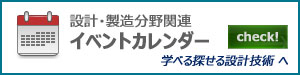配列(リスト)
3.4.Pandas配列の要素取得
3.4.1.DataFramの要素取得
詳細はPandas Manual参照下さい。サンプルDataFrameとして次のものを用います。
>>> A = pd.DataFrame([[1,2,3],[4,5,6],[7,8,9]],index=['a','b','c'],columns=['x','y','z']) >>> A x y z a 1 2 3 b 4 5 6 c 7 8 9
(1)行の取得
- A.loc['行名'] (行名で取得)
- A.iloc[行番号] (行番号で取得)
- A.values[行番号] (行番号で取得)
\[
\begin{array}{ccccc}
& x & y & z
\\
\hline
\fbox{$a$} & \color{blue}{1} & \color{blue}{2} & \color{blue}{3}
\\
\hline
b & 4 & 5 & 6
\\
c & 7 & 8 & 9
\end{array}
\]
#行名で選択する場合 >>> A.loc['a'] #A.ix['a']でも同じ結果 x 1 y 2 z 3 Name: a, dtype: int64 #行番号で選択する場合:iloc >>> A.iloc[0] x 1 y 2 z 3 Name: a, dtype: int64 #行番号で選択する場合:values >>> A.values[0] array([1, 2, 3], dtype=int64)
>>> type(A.iloc[0]) #type(A.loc['a'])でも同じ <class 'pandas.core.series.Series'> >>> type(A.values[0]) <class 'numpy.ndarray'>
- A.loc[[行名のリスト]]
- A.iloc[[行番号のリスト]]
- A.values[[行番号のリスト]]
\[
\begin{array}{ccccc}
& x & y & z
\\
\hline
\fbox{$a$} & \color{blue}{1} & \color{blue}{2} & \color{blue}{3}
\\
\hline
b & 4 & 5 & 6
\\
\hline
\fbox{$c$} & \color{blue}{7} & \color{blue}{8} & \color{blue}{9}
\end{array}
\]
#行名で取得 >>> A.loc[['a','c']] x y z a 1 2 3 c 7 8 9 #行番号で取得 >>> A.iloc[[0,2]] x y z a 1 2 3 c 7 8 9 #valuesで取得 >>> A.values[[0,2]] array([[1, 2, 3], [7, 8, 9]], dtype=int64)
>>> type(A.iloc[[0,2]]) <class 'pandas.core.frame.DataFrame'> >>> type(A.values[[0,2]]) <class 'numpy.ndarray'>
- A.loc[start:end] (行名で取得)
- A.iloc[start:end] (行番号で取得)
- A.values[start:end] (行番号で取得)
#行名で取得 >>> A.loc['a':'b'] x y z a 1 2 3 b 4 5 6 #行番号で取得 >>> A.iloc[:2] x y z a 1 2 3 b 4 5 6 >>> A.iloc[1:] x y z b 4 5 6 c 7 8 9 >>> A.iloc[1:3] x y z b 4 5 6 c 7 8 9 #valuesで取得 >>> A.values[1:3] array([[4, 5, 6], [7, 8, 9]], dtype=int64)
(2)列の取得
- A['列名'] (列名で取得)
- A.loc[:,'列名'] (列名で取得)
- A.iloc[:,列番号] (列番号で取得)
- A.values[:,列番号] (列番号で取得)
\[
\begin{array}{c|c|ccc}
& \fbox{$x$} & y & z
\\
a & \color{blue}{1} & 2 & 3
\\
b & \color{blue}{4} & 5 & 6
\\
c & \color{blue}{7} & 8 & 9
\end{array}
\]
#列名で選択する場合 >>> a['x'] a 1 b 4 c 7 Name: x, dtype: int64 >>> a.loc[:,'x'] a 1 b 4 c 7 Name: x, dtype: int64 >>> a.loc[:,['x']] #面倒くさいのであえて使う必要はないかな? x a 1 b 4 c 7 #列番号で選択する場合 >>> a.iloc[:,0] a 1 b 4 c 7 Name: x, dtype: int64 #valuesで取得 >>> A.values[:,0] array([1, 4, 7], dtype=int64)
- A.loc[:,[列名のリスト]]
- A.iloc[:,[列番号のリスト]]
- A.values[:,[列番号のリスト]]
\[
\begin{array}{c|c|c|c}
& \fbox{$x$} & y & \fbox{$z$}
\\
a & \color{blue}{1} & 2 & \color{blue}{3}
\\
b & \color{blue}{4} & 5 & \color{blue}{6}
\\
c & \color{blue}{7} & 8 & \color{blue}{9}
\end{array}
\]
#列名で取得 >>> A.loc[:,['x','z']] #A.loc[:,['x','z']]でも同じ結果 x z a 1 3 b 4 6 c 7 9 #列番号で取得 >>> A.iloc[:,[0,2]] #A.iloc[:,[0,2]]でも同じ結果 x z a 1 3 b 4 6 c 7 9 #valuesで取得 >>> A.values[:,[0,2]] array([[1, 3], [4, 6], [7, 9]], dtype=int64)
- A.loc[:,[列名start:列名end]]
- A.iloc[:,[列番号start:列番号end]]
- A.values[:,[列番号start:列番号end]]
#列名で取得 >>> A.loc[:,'x':'y'] x y a 1 2 b 4 5 c 7 8 #列番号で取得 >>> A.iloc[:,:2] x y a 1 2 b 4 5 c 7 8 >>> A.iloc[:,1:] y z a 2 3 b 5 6 c 8 9 >>> A.iloc[:,1:3] y z a 2 3 b 5 6 c 8 9 #valuesで取得 >>> A.values[:,1:3] array([[2, 3], [5, 6], [8, 9]], dtype=int64)
(3)要素の取得
- A.loc[行名,列名]
- A.at[行名,列名]
- A.iloc[行番号,列番号]
- A.iat[行番号,列番号]
- A.values[行番号][列番号]
\[
\begin{array}{cccc}
& x & \fbox{$y$} & z
\\
\fbox{$a$} & 1 & \color{blue}{2} & 3
\\
b & 4 & 5 & 6
\\
c & 7 & 8 & 9
\end{array}
\]
#名称で取得 >>> A.loc['a','y'] #A.at['a','y']でも同じ結果 2 #番号で取得 >>> A.iloc[0,1] #A.iat[0,1]、A.iloc[0,1]でも同じ結果 2 #valuesで取得 >>> A.values[0][1] 2
- A.loc[[行名リスト],[列名リスト]]
- A.iloc[[行番号リスト],[列番号リスト]]
- A.values[[行番号リスト]][:,[列番号]]
\[
\begin{array}{c|c|c|c}
& x & y & z
\\
\hline
a & \color{blue}{1} & 2 & \color{blue}{3}
\\
\hline
b & 4 & 5 & 6
\\
\hline
c & \color{blue}{7} & 8 & \color{blue}{9}
\end{array}
\]
#名称で取得 >>> A.loc[['a','c'],['x','z']] x z a 1 3 c 7 9 #番号で取得 >>> A.iloc[[0,2],[0,2]] x z a 1 3 c 7 9 #valuesで取得 >>> A.values[[0,2]][:,[0,2]] array([[1, 3], [7, 9]], dtype=int64)
- A.loc[行名start:行名end, 列名start:列名end]
- A.iloc[行番号start:行番号end, 列番号start:列番号end]
- A.values[行番号start:行番号end, 列番号start:列番号end]
#番号で取得 >>> A.iloc[:2,1:] y z a 2 3 b 5 6 >>> A.values[:2,1:] array([[2, 3], [5, 6]], dtype=int64) #valuesで取得 >>> A.iloc[1:3,2:3] z b 6 c 9
(4)indexラベルの取得
- A.index
A.index Index(['a', 'b', 'c'], dtype='object')
- A.index[]
>>> A.index[0] 'a' >>> A.index[[0,1]] Index(['a', 'b'], dtype='object') >>> A.index[:2] Index(['a', 'b'], dtype='object')
(5)columnsラベルの取得
- A.columns
>>> A.columns Index(['x', 'y', 'z'], dtype='object')
- A.columns[]
>>> A.columns[1] 'y' >>> A.columns[[1,2]] Index(['y', 'z'], dtype='object') >>> A.columns[1:] Index(['y', 'z'], dtype='object')