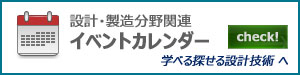配列(リスト)
3.3.Pandas配列情報の取得
3.3.1.DataFrame情報の取得
サンプルDataFrameとして次のものを用います。>>> A = pd.DataFrame([[1,2,3],[4,5,6],[7,8,9]],index=['a','b','c'],columns=['x','y','z']) >>> A x y z a 1 2 3 b 4 5 6 c 7 8 9
(1)値の取得
- A.values
#データ部分を取得 >>> A.values array([[1, 2, 3], [4, 5, 6], [7, 8, 9]], dtype=int64) #データの2行目を取得 >>> A.values[1] array([4, 5, 6], dtype=int64) #データの2列目を取得 >>> A.values[:,1] array([2, 5, 8], dtype=int64) #データの2行2列目を取得 >>> A.values[1,1] 5
(2)columnsの取得
- A.columns
#Aのcolumns全部を取得 >>> A.columns Index(['x', 'y', 'z'], dtype='object') #Aの2列目のcolumnsを取得 >>> A.columns[1] 'y' #Aの1,3列目のcolumnsを取得 >>> A.columns[[0,2]] Index(['x', 'z'], dtype='object') #Aの1~2列目のcolumnsを取得 >>> A.columns[:2] Index(['x', 'y'], dtype='object')
(3)indexの取得
- A.index
#Aのindex全部の取得 >>> A.index Index(['a', 'b', 'c'], dtype='object') #Aの2行目のindexを取得 >>> A.index[1] 'b' #Aの1,3行目のindexを取得 >>> A.index[[0,2]] Index(['a', 'c'], dtype='object') #Aの1~2行目のindexを取得 >>> A.index[:2] Index(['a', 'b'], dtype='object')
(4)index/columnsを同時に取得
- A.axes
#Aのindex/columns全部の取得 >>> A.axes [Index(['a', 'b', 'c'], dtype='object'), Index(['x', 'y', 'z'], dtype='object')] #Aのindexを取得 >>> A.axes[0] Index(['a', 'b', 'c'], dtype='object') #Aのcolumnsを取得 >>> A.axes[1] Index(['x', 'y', 'z'], dtype='object') #Aの2行目のindexを取得 >>> A.axes[0][1] 'b' #Aの3列目のcolumnsを取得 >>> A.axes[1][2] 'z'
(5)配列データ型(type)の取得
- A.dtypes
>>> A.dtypes x int64 y int64 z int64 dtype: object
- A.get_dtype_counts()
>>> A.get_dtype_counts() int64 3 dtype: int64
(6)配列サイズの取得
配列の次元を取得します(基本二次元なのであまり用途はないかも)。- A.ndim
>>> A.ndim 2
- A.shape
>>> A.shape (3, 3)
- A.size
>>> A.size 9
3.3.2.Series情報の取得
サンプルSeriesとして次のものを用います。>>> s = pd.Series([1,2,3,4,5],index = ['a','b','c','d','e']) >>> s a 1 b 2 c 3 d 4 e 5 dtype: int64
(1)値の取得
- s.values
#データ部分を取得 >>> s.values array([1, 2, 3, 4, 5], dtype=int64) #2個めを取得 >>> s.values[1] 2
(2)indexの取得
- s.index
#indexを取得 >>> s.index Index(['a', 'b', 'c', 'd', 'e'], dtype='object') #2個めのindexを取得 >>> s.index[1] 'b'
(3)配列データ型の取得
配列のデータ型(type)を取得します。- s.dtypes
>>> s.dtypes
dtype('int64')
(4)配列サイズの取得
配列次元を取得します(基本一次元なのであまり用途はないかも)。- s.ndim
>>> s.ndim 1
配列の大きさ型(shape)を取得し、タプルで返します。
- s.shape
>>> s.shape (5,)
- s.size
>>> s.size 5